This weekend I played with the Arduino/LCD Smartie combination and I was impressed both by the results and by the simplicity of the whole project. If you have the right LCD shield and you don’t have to do any soldering, you can be up and running in 10-15 minutes.
For those who are not familiar with LCD Smartie (from the LCD Smartie website on sourceforge.net): LCD Smartie is software for Windows that you can use to show lots of different types of information on your LCD/VFD.
To use LCD Smartie with the arduino board, an LCD is required (duh…). I used a 16×2 LCD Shield, made by nuelectronics.
To get this up and running, I downloaded the modified 4 bit LCD library and LCD Smartie on Arduino sketch (both files are available here. This takes less than 5 minutes.
After that, it’s only a matter of setting up the LCD Smartie options. I spent most of my time trying to decide which messages I would like to see on the screen.
Here are a few examples:

The above example, shows the space available on my D: drive.
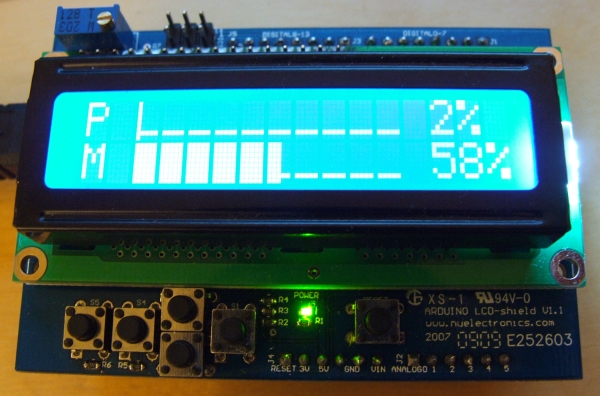
This one shows the the CPU and RAM usage.
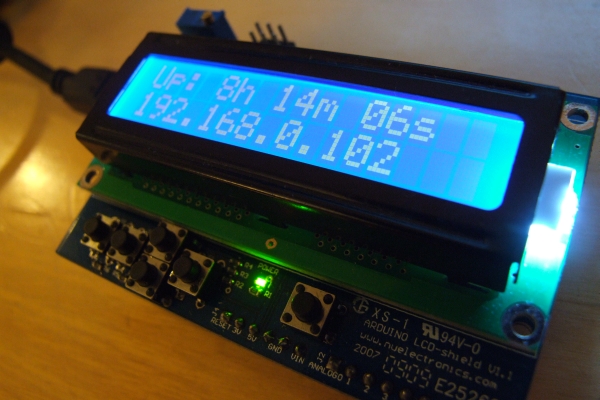
This example shows the uptime and the current IP address.

You can set LCD Smartie up to rotate the messages. I set mine to 3 secs per message. If you have many messages and you need to quickly get to get to a specific message, you can use the buttons on the shield for navigation.
Other available messages include title of incoming emails, RSS feeds, Winamp info (title, artist etc).
Now all I need is to build a nice little box for it… 🙂