Today I have quite a bit of work to do on this project. By the end of the day, I should have a fully functional remote control vehicle.
Earlier this morning, I finished the joystick. I will be using a Nexus 7 with touchOSC as my joystick and I put together the following layout:
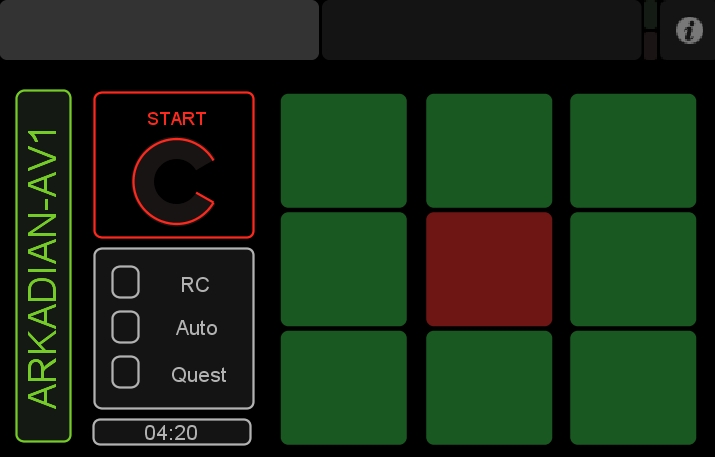
Rotating the “Start” icon to “Full” will wake up the robot.
The three toggle switches underneath will simply be switching between RC mode, Auto mode (just avoiding stuff) and Quest mode (which I will be able to finetune a bit better, for our competition).
The navigation buttons on the right will be doing what you expect: North, East, South, West and their combinations. The red button in the middle will be the stop button.
When the robot is ready, I will add additional pages to the remote control to increase the number of options available to the user (e.g. speech, reactions, specific moves, etc).
There is a great OSC Python library (PyOSC) which makes interfacing the Nexus with python very easy. While OSC was created to control music, you can make it do whatever you want in Python, which is really cool.
By the way, while I’ll be using a Nexus 7 tablet, it’s worth mentioning that TouchOSC works on iPhones and iPads too. Excellent app! 🙂